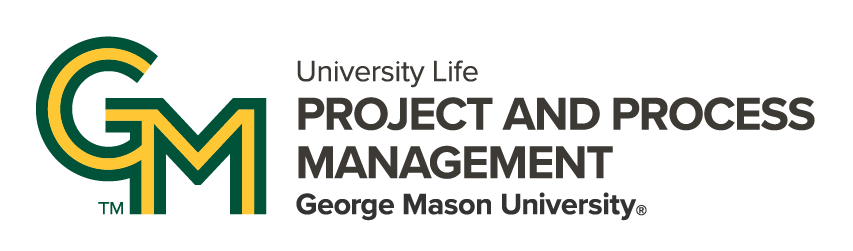In response to the extraordinary circumstances caused by the novel coronavirus, Covid-19, the Faculty Senate and Graduate Council have approved an emergency grading accommodation policy for Spring 2020 classes. You will have the option to either receive a regular grade for each class, or select the alternative grading mode (credit only option) for each of your classes. To select the alternative grading mode, you must OPT IN by following the instructions below.
Each student’s situation is unique, and you should carefully consider your options before selecting the alternative grading mode. Students in special programs like INTO Mason may have different requirements. We encourage you to reach out to your academic advisor if you have any questions and to review the information found on the Spring 2020 Grading Options page:
registrar.gmu.edu/students/registration/spring-2020-grading-options
The grades that will appear on the student’s transcript if the student selects the alternative grading mode for Spring 2020 classes are:
XS (Extraordinary Circumstances – Satisfactory): The student earns credit in the course by meeting a minimum grade threshold; at the undergraduate level that would be a C or higher, at the graduate level it would be a B- or higher.
XP (Extraordinary Circumstances – Pass): The student earns credit in the course but has not met a minimum grade threshold to apply the course to requirements with a minimum grade requirement; at the undergraduate level this would be a C- or D, at the graduate level it would be a C.
XN (Extraordinary Circumstances – No Credit): The student does not earn credit in the course.
The alternative grading mode carries no quality points, therefore your GPA will not be affected.
Instructions for Changing Grade Mode:
- To view the web tutorial, click here: registrar.gmu.edu/interactive-demo-change-grade-mode
- Log into Patriot Web (patriotweb.gmu.edu)
- Click on the Student Services tab
- Click on the Registration link
- Click on the Registration & Planning link
- Click on the Register for Classes link
- Select Spring 2020 as the Term
- Click on the Schedule and Options tab
- In the list of sections, click in the Grade Mode column and select “Credit/Non-Credit (COVID19)”
- Scroll to the bottom and click Submit
All Summer Courses to be Held in Online Format
For summer 2020, all classes will move to online delivery, shifting from the alternative virtual learning model to a more robust, intentional online experience. Registration for Summer Term will now open on Wednesday, April 15, 2020, to allow for flexibility. Before June 30, all in-person summer programming—such as conferences and camps—will either be offered in an online, virtual environment, or canceled. Further decisions will be made by May 31 about summer programming that could be offered in person after July 1. For additional information, click here:mymasonportal.gmu.edu/bbcswebdav/xid-178791527_1
Selective Withdrawal Extended
The selective withdrawal period has been extended to the last day of classes, May 11, 2020. Undergraduate students may withdraw from any classes in which they are enrolled in Spring 2020 semester. These withdrawals will not count toward the maximum of 3 courses during their undergraduate career. The notation “XW” will appear on their official transcript. Students should consult their academic advisor or a financial aid counselor with any questions about how a selective withdrawal may affect them.
We continue to support you in this challenging time.
Sincerely,
Doug McKenna
University Registrar
George Mason University
registrar.gmu.edu