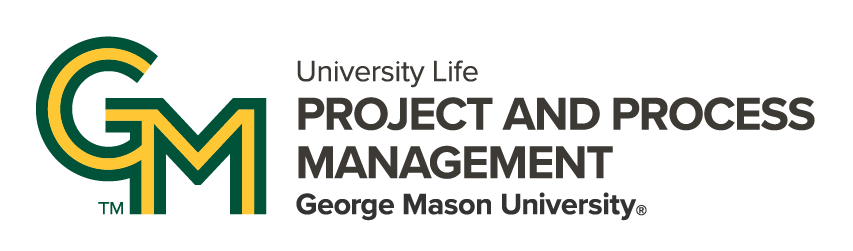FAQs
- Mason’s Main Page FAQ
- Mason Korea FAQs
- HR FAQs
- Faculty FAQs
- Student Health FAQs and Talking Points
- Student Accounts FAQs
Talking Points
Plans
Resources
- Resources for online accessibility
- Live Captioning:
- https://support.google.com/docs/answer/9109474?hl=en This is for captions to a slideshow- presentation must be in google slides
- https://translator.microsoft.com/ – WebCaptioner Instructions
- Google Accessibility: https://support.google.com/accessibility/android/?hl=en#topic=9078842
- Blackboard Accessibility and Usability Tips/Strategies
- The ATI has identified some basic tips and strategies that faculty and staff should consider to ensure their online courses are as accessible as possible for all students.
- Captioning, Transcription, and/or Audio Description for Instructional Videos
- The ATI provides captioning and transcription services for videos used in the classroom and/or on front-facing web resources. This ensures that multimedia content is accessible to students with disabilities in the Mason community.
- Document Remediation support for faculty using PPT, Word, and/or PDF documents in their online courses
- The ATI will convert PPT, Word, and/or PDF documents into accessible formats that are usable by students who use assistive technology applications (i.e., screen reading and/or text-to-speech tools).
- Accessible Web Conferencing Solutions (e.g., WebEx, Bb Collaborate Ultra, etc.)
- Accessible synchronous online learning and collaboration tools can make learning easier and more accessible to students with disabilities in the Mason community. The ATI has compiled a list of university-sponsored web conferencing solutions and accessibility considerations for each to aid faculty with making informed decisions with respect to supporting students with disabilities in online instruction.
- Creating Accessible STEM Content
- The ATI has highlighted software tools to assist with the creation of MathML. This specification is supported by many assistive technology applications and improves access to STEM content for screen reader and/or text-to-speech users.
- Creating Accessible Documents
- The ATI has developed training resources to assist faculty with creating accessible Office 2019 and Office 365 documents.
- Facebook Captioning:
- Twitter:
- Social Media Accessibility Toolkit
- https://exploreaccess.org/social-media/
- https://accessibility.umn.edu/tutorials/accessible-social-media#Instagram
- https://lifehacker.com/how-to-make-your-instagram-posts-accessible-to-people-w-1830752644 (Instagram)- captions can not be done via Instagram, many people are using https://mashable.com/article/how-to-add-captions-to-instagram-stories-accessible-social-media/
- Webex/Zoom/Skype
- Assistive Technology Initiative:
- Live Captioning: